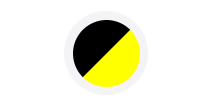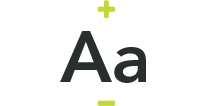My CPU, GPU and NPU are in my device…what does it all mean and why do I need them all?
TLDR:
CPU – Keeps the lights on.
GPU – Make it attractive.
NPU – Make it valuable.
Do you know your GPU from your CPU, your NPU from your BTU? Okay, that last one is actually a British Thermal Unit, which is only tenuously connected. However, I believe it is important you know the difference between the others.
Let’s wind back to the early days of handheld calculators and then computers, which were powered by MicroProcessors.
CPU
Back when I started in computers, they didn’t have valves. (Valves were the early ancestors of transistors; paving the way for modern electronics.) I was using an Apple II that was powered by a MOS Technology 6502 microprocessor, which by today’s standards is probably less powerful than a smart home lightswitch!
In those days computers had a processor for computational power and memory, or RAM for storing program data and a hard drive to save stuff to. The brain in this scenario was the MicroProcessor; later known as the Central Processing Unit, or CPU.
This is the first of our mystic Trinity, although I am sure in the next few years quantum computing will bring far more processing components into the mix. The CPU is easiest to think of as the ‘keep the lights on’ component; it just keeps things running.
In Summary: CPU or Central Processing Unit is a serial calculator. It keeps things ticking along.
As we moved through computer and component development, we started building up the quality of the graphics we wanted to present to users. The first computers, having text-based interfaces, required minimal computation power to present ASCII characters to a screen, initially in just one colour. This is a far cry from the immersive colours and near-realistic renders we see now on our electronic devices. What computers started using was more and more CPU power to create images, but these chips were, effectively, extremely powerful calculators, and a new processing architecture was required that would be better suited to creating graphical effects.
The CPU, as mentioned above, is the brain of your computer. It manages all processes, executes instructions, and coordinates various tasks. It runs processes serially, one after the other.
The GPU
The Graphical Processing Unit or GPU was an evolution from the CPU in that it was designed for a specific subset of functions: rendering graphics and the images displayed on your screen.
When it comes to running these tasks, the GPU differs from the CPU in that it is very good at running many smaller tasks at the same time, often referred to as in parallel. The GPU is designed for processing large amounts of data quickly. Up until quite recently the GPU would be either a separate component on a motherboard inside a device, or for higher-quality graphics; a separate card or cards, inserted into a computer.
In Summary: GPU or Graphical Processing Unit is a parallel processor that focuses on giving the user a high-quality graphical display. It makes things attractive.
The NPU
That’s two of the processor types covered, now we come to the latest addition, the Neural Processing Unit or NPU. The word Neural incidentally comes from the Greek for nerve and gives a good indication as to why the NPU is more like the brain in a human than the CPU, which, to be honest, functions in a biological analogy more like your heart.
Neural processing units came out of the need for computers to be more intelligent. Like how the CPU was designed to be an exceptional calculator, the GPU a great image renderer, the function carried out by the NPU was originally ran on CPU and GPUs. Although these were capable of machine learning and handling AI workoads, they were not strictly designed for it.
In Summary: NPU or Neural Processing Unit is a style or processor that excels at performing machine learning and AI calculations. It makes things clever!
The NPU isn’t new from a technical standpoint, but it is one of the latest buzzwords. A lot of mobile phones and some laptops have had NPU processors for some time, but with the explosion of AI it has become an area of focus and development. Qualcomm, Intel, and AMD are all hinting at the revolution of AI with better, faster, improved NPUs and architecture that joins the CPU, GPU and NPU together into a simple form factor, ready for adoption by OEM PC makers.
It's also worth noting that these manufacturers are not just focusing on the power of these chips but also the efficiency. There is an expectation that with faster processing more power is needed, but these manufacturers are focusing on reversing this trend and making the next generation’s processors more powerful, but with less energy use than their predecessors.
Conclusion
CPUs manage general tasks and operate serially, while GPUs specialise in graphics rendering and handling parallel workloads. Together, they ensure your computer functions smoothly and displays stunning visuals. The new kid on the block, the NPU is the key to enabling and delivering high-performance AI capability on your device.
How CDW can help
If you want to learn more about how different technical solutions can map to user personas, and how to balance CPU, GPU and NPU requirements for your business needs, contact CDW today.
Our experts can help you design, deploy, and manage customised solutions that suit your specific goals and budget. Whether you need a powerful workstation for desktop publishing, a lightweight laptop for travelling, or a smart device to balance the best of all scenarios, we have the right solution for you. Don't miss this opportunity to optimise your computing experience and unleash the power of AI. V