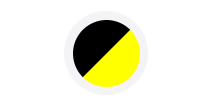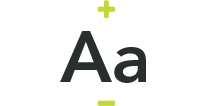What is a Copilot+ PC?
Back in the early days of Microsoft, Bill Gates articulated his vision of “a computer on every desk and in every home.” With many of us carrying 3-5 devices each and being continually connected to the internet, things have certainly moved on and far exceeded this vision. With a device in the hands of almost everyone and a PC in nearly every home, this vision needs updating. Microsoft have announced they would like to see Copilot (the term Microsoft uses for its AI solutions) for every person, and with the ever-increasing capability of devices, Copilot is becoming an omnipresent capability.
On May 20th, Microsoft announced the Copilot+ PC. This is not just a name, but a concept to enable end-user devices to meet and exceed the requirements for true edge artificial intelligence. This is a step up in terms of combining Windows 11 efficiencies and advances in Copilot with the latest CPU developments that combine improved efficiencies and a multi-core architecture. The latest range of processors to be coming into laptops will be equipped with a neural processing unit also known as an NPU. The NPU is a processor designed specifically to efficiently handle AI workloads while offloading the CPU and GPU that are presently utilised in a lot of devices to deliver the same functionality. Microsoft have stated that Copilot+ PCs will have a capability of 40 or more TOPS (Trillion Operations Per Second) and these machines must be equipped with 16GB of RAM, both of which are simple technical specifications that ensure the CPU, GPU, and NPU architecture of a device will be able to deliver local AI services to a user without impacting PC operations. This is often referred to as Edge AI because the computation is taking place on an end-user device as opposed to in the cloud. The Copilot+ PCs will allow us to continue utilising the capabilities of cloud-based Copilot but on a local device basis. The main benefit here will be that the Copilot in Windows 11 will operate and consume local resources, including locally present data. This local capability will deliver benefits in three distinct areas:
- Speed – Physical connectivity to cloud resources will not be required and, with the Copilot+ PCs having the local compute capability, responses can be quicker and more refined to the individual user environment.
- Efficiency – Reduction in network traffic and data retrieval will allow more efficient calculations and Copilot interactions, also reducing the environmental impact of cloud-based computation and data network transmission.
- Security – By utilising local data, Copilot can operate in isolation from cloud storage allowing the data to remain local on a device.
What are the processor vendors doing to support this?
Let’s start with Qualcomm, a long-time mobile device-focused silicon producer whose CEO, Christiano Amon, announced in March this year that they expect the AI Revolution for them will extend beyond the smartphone. Their Snapdragon X Elite processor has been designed and built with user-centric AI computing in mind. Building on the efficiencies they have shown in the mobile world we can expect an extremely focused performance/energy consumption processor.
AMD recently disclosed that the upcoming next-gen “Strix Point” CPUs, planned to launch in 2024, will include the AMD XDNA™ 2 architecture. This architecture is designed to deliver more than a 3x increase in AI compute performance compared to the prior generation, enabling new generative AI experiences.
Intel launched the Core Ultra range of processors at the end of 2023 which was labelled as an AI PC-powered range of devices. These processors were the first range for customers from Intel equipped with a Neural Processing Unit or NPU. Intel have said Lunar Lake, the next generation, will arrive later this year with three times more AI performance on both the GPU and NPU compared to Meteor Lake (the Intel Code name for the first generation of Core Ultra processors).
All the suppliers have either been hinting or stating directly that their next generation of processors is similarly focusing on an improved performance to energy consumption ratio, enabling the delivery of the Copilot+ PC's capability with a battery life to match. The Microsoft Copilot+ PC's specification also covers battery life; 12 hours as a minimum. All three of the processor manufacturers have unique properties that would match performance to use case within a specific OEM device. Customer selection will ultimately be a case of matching use cases and user personas to a specific product, sometimes across multiple OEM’s.
Are you looking to run single-threaded, multi-threaded applications, or is graphics your forte? All of this will ultimately influence your decision. Reach out if you want to look further into how CDW can help you understand and develop a product to use case and persona mapping.
X86 or ARM – should I be concerned?
For as long as I have been involved in computer technology, we have nearly always relied on the x86 chipset and associated language. The Apple M1 chip, launched in November 2020, was amongst the first ARM-based systems we saw hit the consumer market. In short, ARM or x86 can both be considered mainstream enough to be viable in most business environments. As always, there are exceptions and I would consider checking for application suitability within your estate; however, ARM or x86 isn’t a choice you need to worry about from an Operating System perspective - both will deliver the Copilot+ PC's capabilities effortlessly.
Why can’t existing PCs be Copilot+ PCs?
The obvious answer is because the available PCs in the market today do not have an NPU or if they do, are not capable of supporting the operations Microsoft defines as being required for a Copilot+ PC. However, this doesn’t stop you from making the most of the platform you have; Copilot in Windows 11, Copilot in M365, and Copilot in Teams Pro will all deliver outstanding productivity improvements. Copilot+ PCs will have a compute capability, and a minimum amount of memory, and will enable the Windows 11 operating system to deliver local Copilot experiences that can operate ‘offline’. Devices that are not Copilot+ PCs will still be able to deliver Copilot from cloud resources.
I’ve just refreshed my estate, what can I do?
As Douglas Adams says in his book The Hitchhikers Guide to the Galaxy, above all don’t panic. If you have refreshed in the last 12-18 months you probably already have Windows 11 compatible hardware, and it is more than adequate for most immediate needs your organisation may have. The Copilot+ PC is not destined to replace all laptops immediately. I would imagine that maybe 50-60% of laptops sold by 2027 could be Copilot+ PCs. Technology never stands still, and you can be sure that development will continue; today we are talking about devices with a combined performance of 40 TOPS, tomorrow we can expect NPUs to deliver this alone and potentially far more while continuing to enhance hardware-based security and energy efficiency. Businesses should look to begin introductions of Copilot+ PCs to specific use cases and be aware of how application providers are re-coding software to make use of NPU capabilities in devices. Think here of online collaboration software or security products that can offload background blur to the NPU or use the NPU to run anomaly detections. CDW can help you with a Proof of Concept so you can evaluate and understand how a Copilot+ PC will operate in your environment and deliver improved experiences and productivity gains to your employees.
Do bear in mind, if you are in the middle of refreshing devices to support the Windows 10 end of life date (October 2025), look at the opportunity to include a few Copilot+ PCs into your device refresh.
Do I need an AI PC?
If we look at what Microsoft have announced and the investment from silicon manufacturers and the OEMs, there is no doubt that the potential market supports heavy development in this area. Although we may still be a year or two from the desktop interaction being far enough advanced to deliver a truly connected desktop AI experience where you are mentored and coached by edge AI, the Copilot+ PCs that are coming will be the basis for this functionality to drive extended user adoption and I would consider getting onto this journey as soon as possible.
One of the focus areas that Microsoft have defined for the Copilot+ PC is that the devices must have at least a 12-hour battery life and, let’s be honest, would you want this new level of performance if the price was hunting for a power socket every three hours? This is great news for mobile and hybrid workers as well as those operating in areas where power supply could be unreliable. If we consider the average use cycle of Microsoft Teams meetings, Outlook emails, document creation, and occasional web browsing, all of the OEMs are driven to meet this 12-hour requirement. Development continues and I would expect OEMs to be reaching for battery run times beyond this target. As the Copilot+ PCs become market available, we can look forward to efficient battery use, and cordless operation while delivering the next level of portable device performance.
What Next?
Over the next few weeks, we will be working with our OEM partners to release information covering the new Copilot+ PC ranges we can expect to launch throughout the rest of this year, across all major chipset suppliers.
To learn more about Copilot+ PCs and how they can help your business, join us on the 19th of June at One Moorgate Place for our Windows 11 event. You’ll also hear from experts about how to get your Windows 11 migration right, and how Windows 11 can boost the productivity and security of your business.
Register your attendance: Beyond the Blueprint: Your Work. Your Way
Contributors
-
 Tim Russell
Tim RussellChief Technologist - Modern Workspace